Being able to delete received and sent messages on WhatsApp, the users are now pondering how to recover accidentally or intentionally erased data.
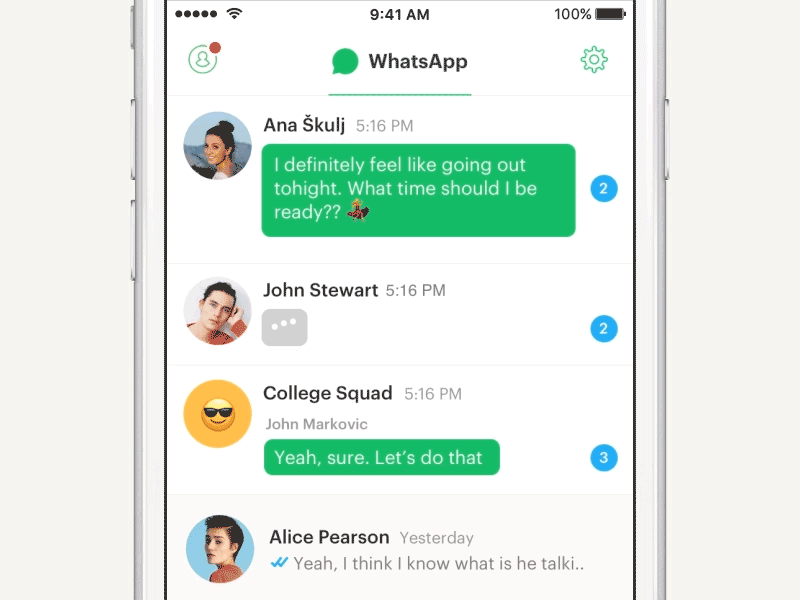
To recover deleted messages in WhatsApp, you should individually choose the most appropriate approach depending of a type of device (PC, Android or iOS smartphone). Therefore, let's take a closer look at the messenger features and third-party software solutions that will help you read deleted chats or individual messages.
How to Read Deleted WhatsApp Messages on iPhone
Reinstalling the messenger is rightfully considered the easiest way to read deleted messages in WhatsApp. However, you can do so only if the target data were erased less than 7 days ago. This is because the system creates a daily backup, which is stored on the application servers for a week only. Hence, the users can view only the messages that were available during the last week.
To read deleted messages, you need to reinstall the messenger and download the backup from the application server. Do the following:
- Login to application manager, select WhatsApp and press the button Delete. You can also delete the software from the smartphone's memory by holding the messenger icon with your finger and clicking on the cross that appears in the upper left corner of the shortcut.
- Go to the App Store, search for WhatsApp and reinstall it. Confirm your permission to restore information during the installation by checking the box next to the corresponding inscription.
- Launch the messenger and make sure that all the information you are interested in has been restored.
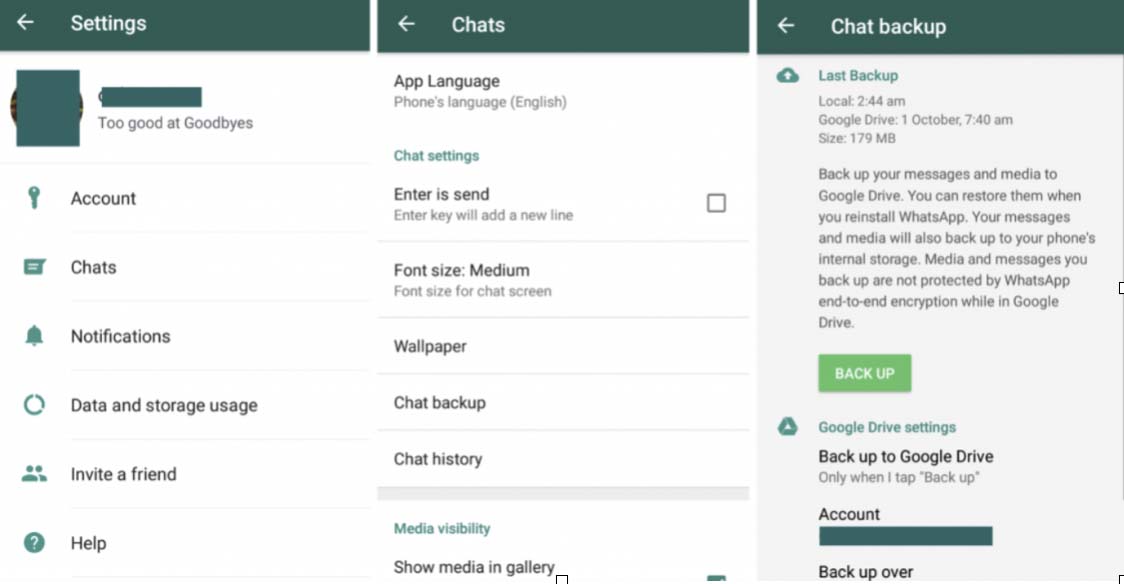
How to Read Deleted WhatsApp Messages on Android
As with smartphones running iOS, to read messages deleted less than 7 days ago, you need to erase the information about the messenger from the device and reinstall it from the app store. In this case, the algorithm of actions will be similar to the one above.
Recovering deleted messages in WhatsApp, you should remember that messenger creates a backup copy at night at 03.00 local time. And if you are making your backups daily, downloading a backup, say, at 02.59, you will lose all the messages received for the last day.
Recovering Messages Deleted More Than 7 Days AgoTo restore the messages deleted more than a week ago, you will need to use a third-party software. Nowadays, there is a wide range of software that allows you do this. Let's check how to use the Recover Messages software for this purpose.
- Connect your smartphone with a wire to a PC or laptop.
- Open the folder on your phone
WhatsApp / Databases. - Select the file with the name
"Msgstore.db.crypt"and copy it to your computer. - Launch the application on your computer and enter the path to the copied data.
- The open program window will display all the information saved in
"Msgstore.db.crypt".
Consider that "Msgstore.db.crypt" is the most recent backup copy of the messenger. If you need previously deleted information, please select a file in Databases with a date corresponding to the period within which the target message was still available to you.
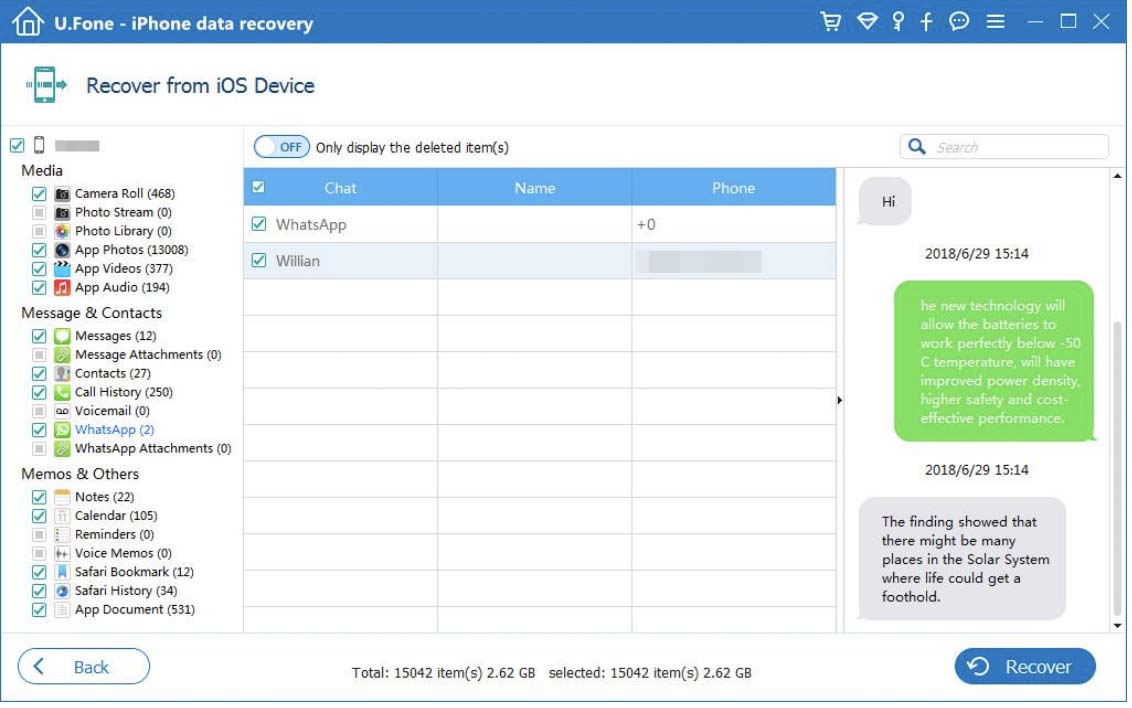
How to Recover a Message Deleted by Another User
Often the partner in conversation sends a message and then deletes it after a while whereas you won't have enough time to read it. Unfortunately, you can't restore such a data via messenger, but there is another way around this.
To read the deleted message, you have to open the notification log and view the system logs. The easiest way to do this is using special software such as Notif Log notification history or Notification History Log. Using them, you need to follow several rules:
- Messenger notification must be enabled in the WhatsApp settings on the smartphone.
- Notification log is automatically deleted every 3-5 hours and when upon device restart. Once a notification has been automatically deleted, you won't be able to restore it.
- Only the first hundred characters of the incoming text data is available for reading. Hence, you won't be able to view media files in this way.
Let's take a closer look how such software works in real life. Follow the next steps: Notif Log notification history.
- Download and install the software on your smartphone.
- Run the software and click on the line “Click to enable”.
- Allow the app to access notifications.
After that, all notifications of your smartphone including the ones about the messages received in WhatsApp will be reflected on the software homepage.
How to Read Deleted Messages in WhatsApp Without Accessing the Backups
All of the above message recovery options can be used only if you have access to an account with the target chat. But what if your phone got lost, and your partner in conversation deleted the message of your interest from his account long time ago? In this case, you can use available online services that allow you to remotely restore full history of user activity in the messenger.
Let's consider how WhaTracker works. All you need to do for this software to let you access all the user's correspondence and call logs is to specify a target user's phone number.
- Go to WhaTracker website and specify the target phone number in international format.
- Launch the web application and wait while it collects the target data and creates a single archive.
- Download the custom archive to your PC or smartphone and unpack it.
Apart from the full history of correspondence and call log, generated data packet also contains the locations marked in WhatsApp as well sent and received multimedia files.
Among the abovementioned ways of reading deleted messages in WhatsApp on Android or iPhone, choose the one that suits you best. And remember to create backup copies of your correspondence so that you can easily restore the message of your interest at any time.