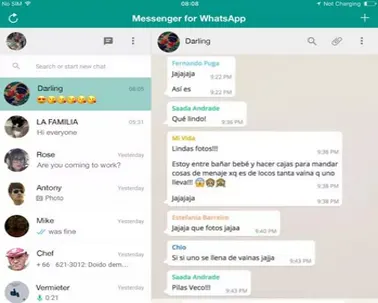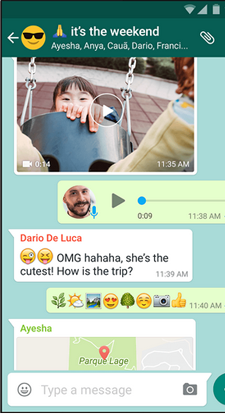Recover WhatsApp Chat History Remotely
- To recover access to WhatsApp account with WhaTracker, you don't need to access the phone number linked to it. Once your account has been recovered, you will get access to all sent and received messages as well as saved backup copies of chats.
Verification code requesting for logging in to target account
- Once you have logged in to your Dashboard, you can request a new verification code for authorization to compromised account from any device. The code will be valid for 60 seconds and you can request a new one if needed. Software allows you to request and receive unlimited amount of WhatsApp verification codes.