Using standard features in WhatsApp, customers can easily find out whether the messages were delivered and sent, or the time when the interlocutor was last online. But do messenger features allow you to get more information about the activity of other subscribers or hide your actions from them?
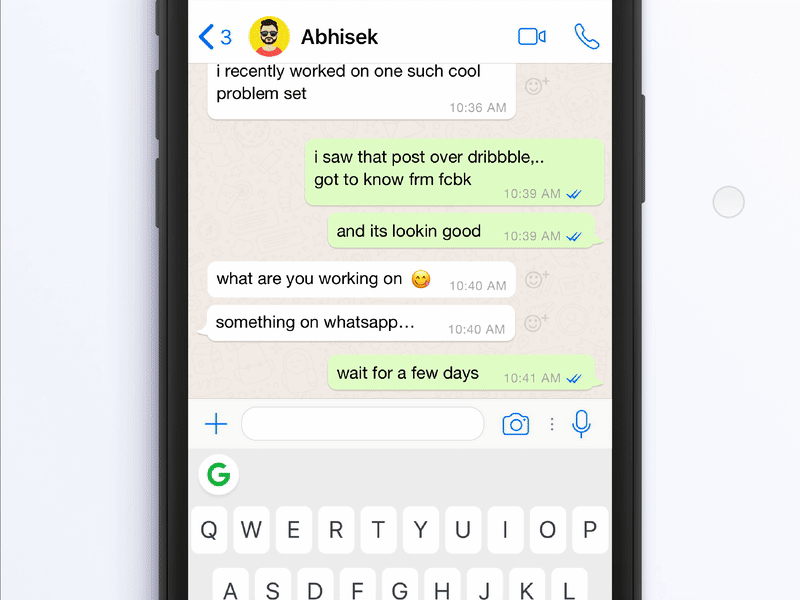
How to find out whether my message has been read on WhatsApp
Sending status is reflected in the lower right corner of the text or media file. Here you can find out whether the message was sent, delivered or read. But this is only if the other subscriber neither uses additional features of the messenger or third-party software nor doing some tricks. By the way, we will get back to them later on.
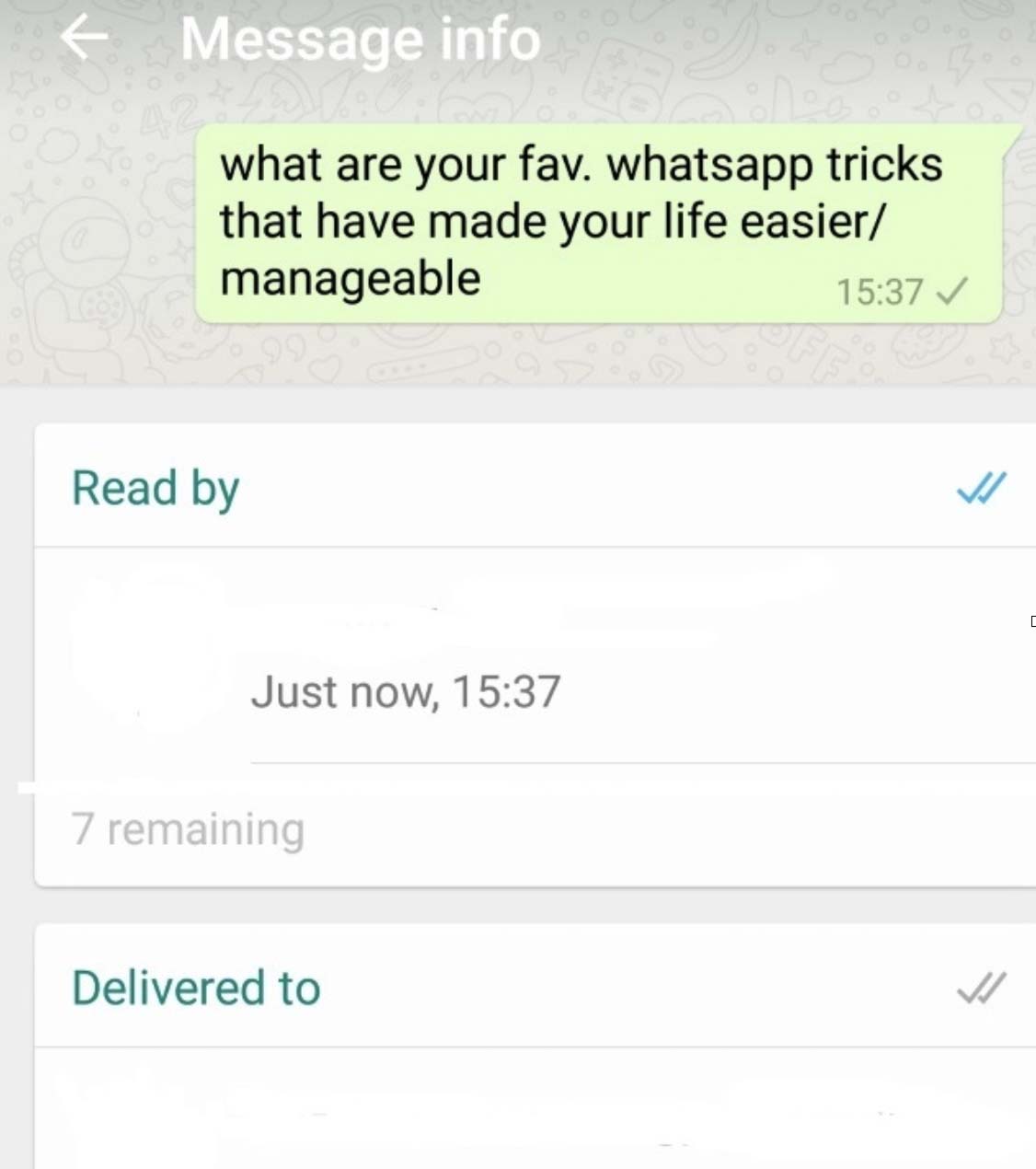
In group chats, the symbol indicating that the message has been read is displayed only when all the group members saw the message. To find out who has currently read the message in the chat and who hasn't, you can do the following things:
- Highlight the message that interests you.
- Click on the three vertical dots at the top of the window.
- Choose a section Data
It will indicate which of the interlocutors your message has been delivered to, and who has viewed (in case with photos and videos), read (text) or heard it (for voice messages).
How to Discreetly Read Messages in WhatsApp
Let's know discuss the tricks mentioned earlier. Discreetly read messages in WhatsApp without being caught by a sender.
Turning Off the Read ReceiptsYou can disable the transfer of read receipts In the messenger's account settings: "Settings" → "Account" → "Privacy" → "Read Receipts". Here you just need to drag the slider: setting the switch to the left will prevent the partner in conversation from knowing whether the sent message has been read.
Remember that now you won't be able to see whether your messages are being read. At the same time, read receipts will be saved in group chats, and they will also remain in all the correspondence including sent and received voice files.
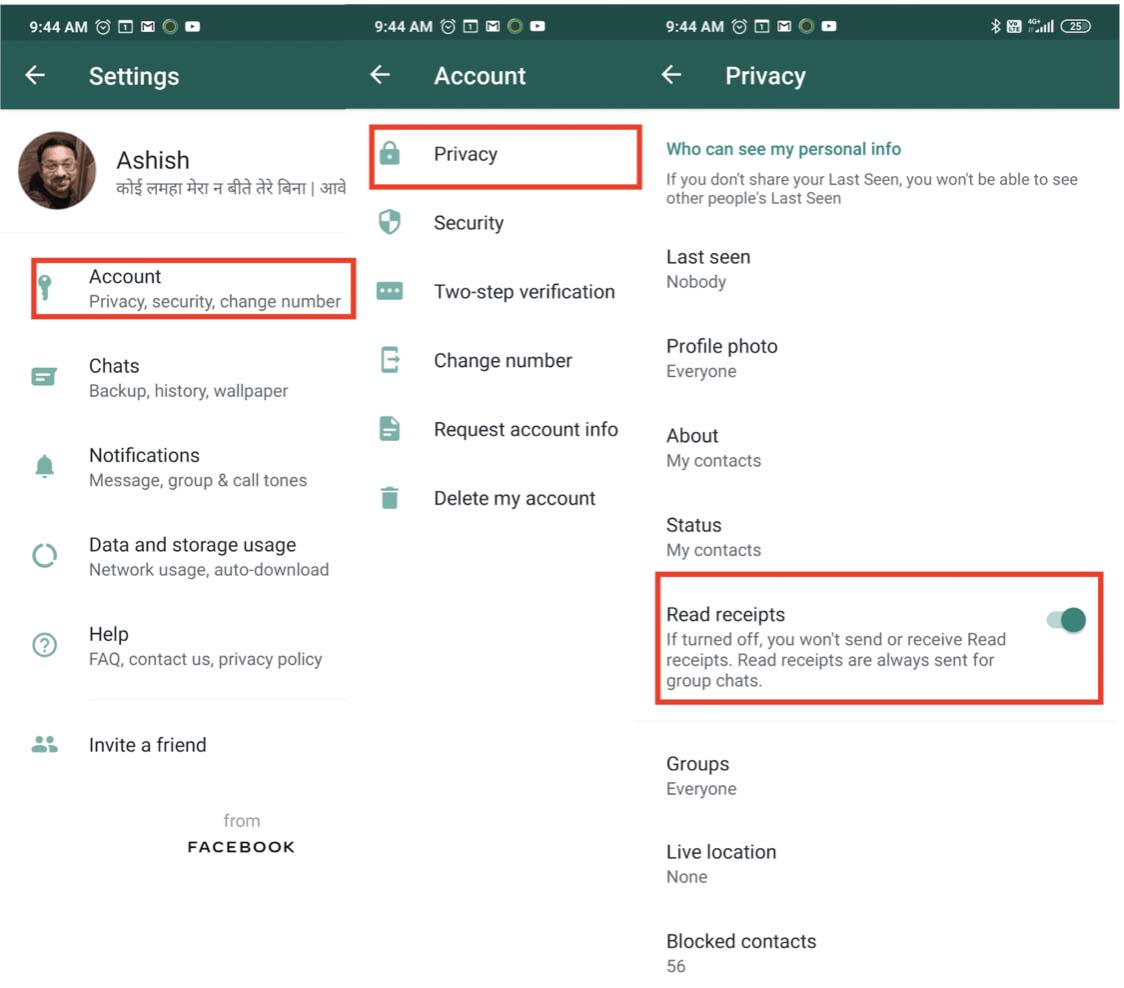
Smartphone Widgets and Notifications
If notifications are enabled on your smartphone, information about all received and unread messenger items will be displayed on the desktop. Unfortunately, there you will only be able to partially see a large message.
You can also install the Whatsapp widget for the desktop without sender knowing it thus being able to discreetly read the messages. Open the widgets section on your smartphone, select the desired block and drag it to a convenient place on the screen. This window will display the latest group and personal correspondence as well as new messages.
Please note that the widget option is only suitable for Android devices. This feature is not available on iPhones.
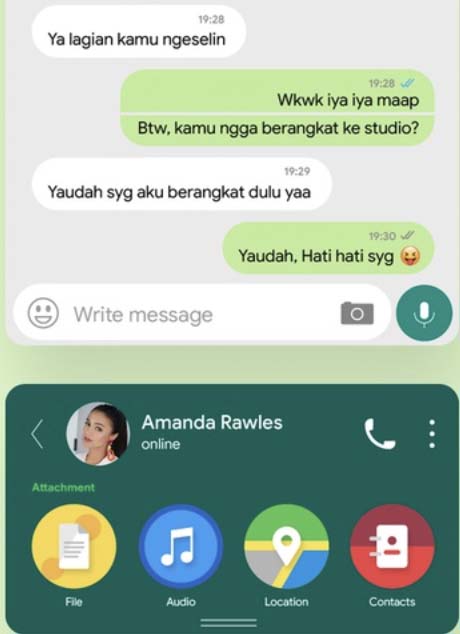
Disable Internet Using Airplane Mode
It is worth remembering that WhatsApp only works when the Internet connection is on. Hence, if the Internet connection is turned off, you won't be able to receive or send messages or information about the status of receipt. Therefore, if you turn Wi-Fi and mobile data transmission off, your phone won't inform the other subscriber that you have read his message.
Just remember that when the Internet connection is turned off, you will be ablee to discreetly read the messages, but as soon as the smartphone connects to the network again, your partner in conversation will spot an icon denoting the "Read" status. You can avoid this by doing the following things:
- In the list of dialogs, select the required conversation and highlight it.
- Open the settings in the upper right corner.
- Select "Mark as unread" from the drop-down menu.
You can also choose the Airplane mode instead. But in this case, you will not only block an access to the network, but also disconnect mobile communications, that is, all the phone's network features will be disabled.
How to Find Out Who Viewed My WhatsApp Profile
The messenger developers care about user privacy and strive to ensure confidentiality of their actions on WhatsApp. This is why the app lacks a feature that lets you know who viewed your profile.

WhatsApp monitors when the users check other people's accounts in the messenger and stores this information on the servers. Therefore, some third-party software along with the WhaTracker web app may provide this information and help you find out which proviles the target user has visited or who has viewed your profile.
Third-Party App FeaturesUser backups stored on the messenger's servers contain all the information that WhatsApp collects about its clients:
- Received/sent media files
- Text and voice messages
- Call log including video calls
- GPS coordinates on the map
- Visits to other people's pages
- List of users viewing an account
To get this information, mere downloading of a messenger's backup copy won't do. To access the most complete information, you need to log in to your account and collect relevant data.
The Final Word
As we discussed above, you can find out who views your profile in WhatsApp using special hacking software. Pursuant to the privacy policy, the messenger hides this information and doesn't let you find out who is interested in your account.
WhaTracker web application also allows you to collect all relevant data about subscribers including sent messages, which you can read without being caught.
Just specify the target phone number, launch the data collection algorithm and download created archive with required information. The archive will include a call log, correspondence history, saved geodata, a list of user visits to other people's accounts, and the time and date of the taken actions.
You can decide whether you are up to using such a software. But today it is web applications that show the highest fault tolerance and provide the most complete and up-to-date information about the users of interest.